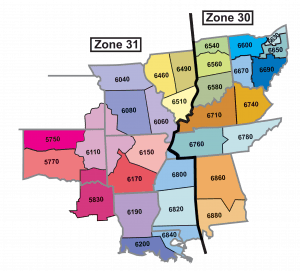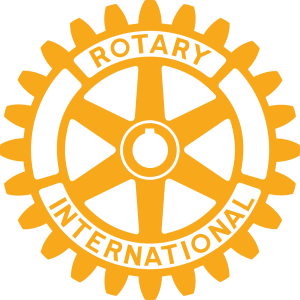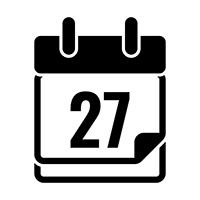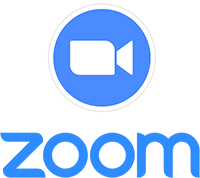Have you seen the prior posts highlighting new, relevant content in The Learning Center? Courses there cover everything from general information about Rotary, to tools for Club and District Leadership, Membership, The Rotary Foundation, Public Image, and Professional Development. Completing the relevant courses would be a great assignment for district and club leaders to give those chairpersons responsible for each of these areas. And now, you can see reports to track who has enrolled in, started, and completed these courses. You could even turn learning into a competition among your membership. To learn how to access and get these reports sent directly to your email:
- Sign in to your My Rotary account;
- Go to The Learning Center;
- Use the ≡ menu in the upper left of the window to go to My Dashboard; and
- If the course doesn’t appear under My Courses and Learning Plans, search for “Access to Learning Center Reports” in the search box at the top of the page.